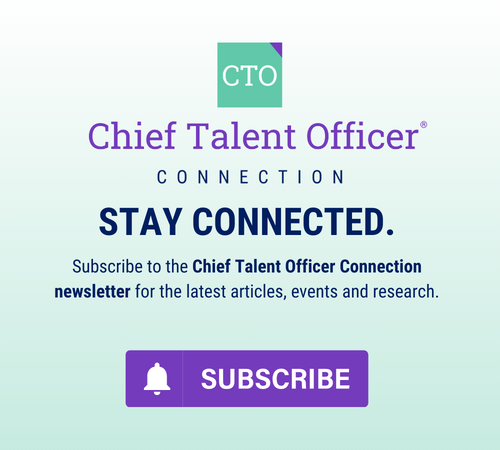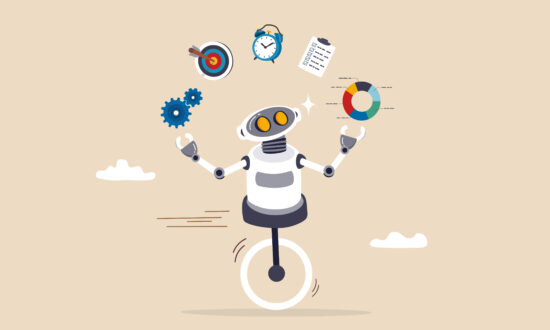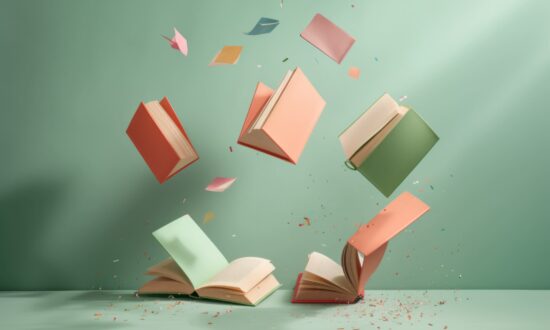When you start to develop online courses, you need a good authoring tool. If you want your team to enhance the quality of your online courses, you might need a new authoring tool. New tools can motivate and enable your developers to take their work to the next level.
Dozens of authoring tools are available. Below are five that are among the leaders in each category.
PowerPoint to E-Learning Conversion: Articulate Presenter
PowerPoint is the most popular presentation tool, but it is used too often for online courses. To make PowerPoint content more interactive — the key to good online learning — many tools convert PowerPoint into more dynamic, engaging online courses. Articulate Presenter 5 Pro (www.articulate.com) lets nontechnical users create e-learning courses by adding narration and interactivity to PowerPoint. Articulate Presenter then publishes the presentation in media-rich, bandwidth-friendly Flash format.
Articulate offers a strong set of instructional templates from Horton Consulting, which is available as a stand-alone product. It also is included in Articulate’s Rapid E-Learning Studio, which contains Presenter Pro and Quizmaker, Articulate’s assessment tool. These tools support AICC and SCORM 1.2 (SCORM 2004) standards.
On the downside, Articulate Presenter doesn’t provide a way to track data such as course completion, unless the courses are launched from within a learning management system.
Rich Media: Flash
To build courses that include audio, video and graphics, Macromedia Flash Professional 8 from Adobe (www.adobe.com) is the popular choice. The magic of Flash is that the files are small and bandwidth-friendly, so developers can provide a bigger experience to users regardless of the speed of their Internet connection. Flash files also can be viewed on PDAs and smart phones.
The downside for Flash is the time it takes to become proficient — this is not a tool for novice developers.
Online Testing: Questionmark Perception
Some authoring tools are designed specifically to create online tests and generate reports needed to help analyze the results. Questionmark Perception (www.questionmark.com) allows staff to use templates for 20 types of questions, then organize them into exams or surveys. Students can take the tests online, using a browser, or instructors can print the exams.
Questionmark Perception can pass test scores and completion data to an LMS, but because Questionmark is a stand-alone product, it is more difficult to embed questions into a course.
General Purpose: Lectora Publisher
Lectora Publisher (www.lectora.com) is a full-featured course development tool that allows you to create online tests, software simulations and branching. Through a liberal use of templates and wizards, Lectora Publisher can be used by novice developers.
The tool, however, is limited in its ability to create very advanced interactions — it is more of an assembly tool compared with a specialized software for creating games and advanced simulations.
Instructional Games: Gameshow Pro Web
Simple page-turner courses generate little enthusiasm among learners. To make content more interactive and fun, developers can use instructional games. Gameshow Pro Web (www.learningware.com) makes training engaging through a game called “Categories” that resembles “Jeopardy.”
On the downside, although game scores are stored and sent to the instructor via e-mail, there is limited capability to send results to an LMS.
Brandon Hall, Ph.D., is CEO of Brandon Hall Research, publisher of the new study “Emerging E-Learning: New Approaches to Delivering Engaging Online Learning Content.” He can be reached at bhall@clomedia.com.