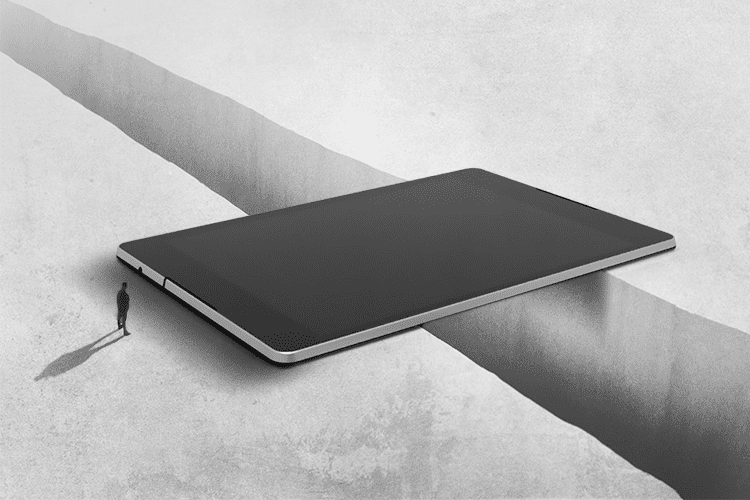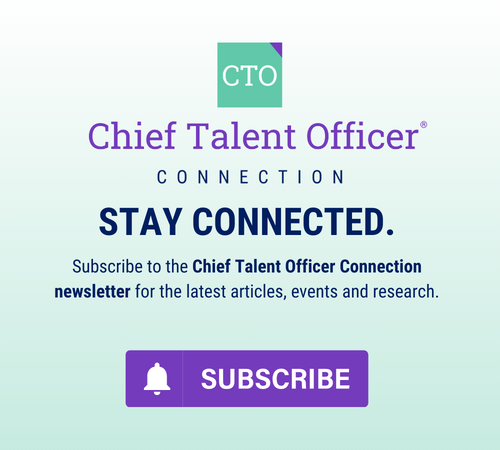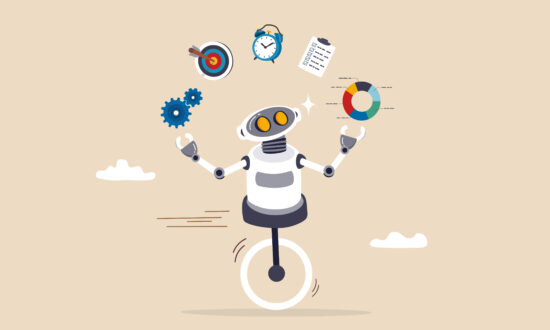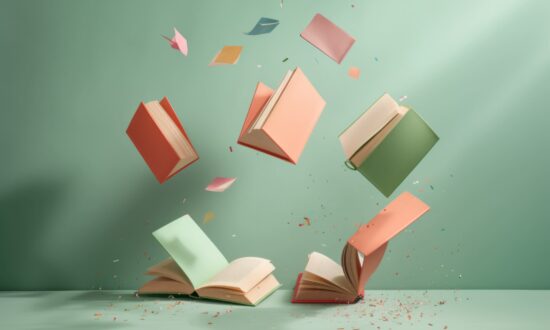Mind the gap: Whether it be skills, competencies or the space between you and the train, these gaps are critical to identify. The technical industries have been facing a skill gap for years, centered on the impending departure of our tribal knowledge. Organizations have been challenged to quickly capture that knowledge and implement formal training programs supportive to millennials and Gen Z. As we navigate these challenges, we should ask ourselves some questions:
- Do these new programs engage our aging workforce?
- Are newer technologies, such as mobile learning, augmented reality, virtual reality and social platforms, accessible in our work environments?
- Do these programs engage our future workforce as well?
We often find signs of a technology gap when implementing new programs as we see an increase in IT support tickets, incomplete programs and disengaged employees. This technology gap can be challenging in particular to senior employees finishing their career and adapting to new tools. They need our support now more than ever.
Technology then and now
Technology used to be quite simple — each learner typically had access to a desktop computer. The connection to the internet was usually stable, and all learning was accessed through the learning management system.
In the past 10 years, technology and learning have become incredibly complicated and unpredictable. Learners now have a variety of means of access to learning content, whether from their work computer, home computer, tablet or mobile device. Learning is now also accessible from a variety of places, including corporate tools such as Teams, LMSs and learner experience platforms, and other tools such as Zoom, mobile apps, YouTube and myriad other options. Even the means in which we connect has changed from a stable hardwire connection to cellular and WiFi as an option. What used to be a simple orientation to technology for new hires is now a continued learning experience throughout a learner’s journey.
Virtual tools literally in the palm of our hand
Often when discussing the technology gap, age is referenced as a metric. However, we find that age is becoming less of a defining characteristic in technology adoption. We are fortunate that, according to Pew Research Center, “Seniors are also moving towards more digitally connected lives. Around four-in-ten (42%) adults ages 65 and older now report owning smartphones, up from just 18% in 2013,” and we have been able to leverage that connectivity as everyone transitioned to working from home.
However, “Some 34% of older internet users say they have little to no confidence in their ability to use electronic devices to perform online tasks, while 48% of seniors say that this statement describes them very well: ‘When I get a new electronic device, I usually need someone else to set it up or show me how to use it.’”
 When we consider what adults over 50 are using smartphones for, only 13 percent are using them for streaming videos and only 3 percent are using them for podcasts. This proves to be the cause of the annotations next to the technology gap in our agenda — as we are now providing remote help and setup for these individuals in a socially distant manner. Smartphone use is primarily utilitarian, with email, weather, traffic and photos topping the scales.
When we consider what adults over 50 are using smartphones for, only 13 percent are using them for streaming videos and only 3 percent are using them for podcasts. This proves to be the cause of the annotations next to the technology gap in our agenda — as we are now providing remote help and setup for these individuals in a socially distant manner. Smartphone use is primarily utilitarian, with email, weather, traffic and photos topping the scales.
But don’t be discouraged or count technology out for this population! We can split our learners into three brackets: new users, regular users and super users. While earlier we discussed age as a concern, as you take a step back and look at your learner population, see if you can identify with the following examples; learners will often break the age definition. Even some of your millennial and Gen Z population may prefer more analog methods.
Your new users have a mobile phone, but it is often not next to them; they do, however, use it for calls, emails and the camera.
Support with definitions
While technology terms may come naturally to many of us, clear definitions and explanations are helpful. One example is the difference between cellular data and WiFi. For many users, the internet has an “on” or “off” status, but the difference between cellular and WiFi can be huge on a monthly bill once learners are using personal devices to access training. Keep the definitions simple, and use analogies when possible to make technical jargon easy to understand. If you embark on a new virtual platform, be sure to provide an orientation for those users who may not find it intuitive.
Create a one-page job aid, which will be helpful for training and introducing users to the new tool or technology.
Ensure access
Before taking a course, it is important for a learner to know that they are connected to a strong signal and that the software is available on their computer. Complications with connection or access can cause a frustrating experience, the belief that the tools are broken and lack of adoption. Explain that, while in normal life less than four bars simply means slow access, when connecting to an LMS or other tool, four bars are required for success. Learners also need to be educated on downloading for offline viewing while traveling, using WiFi instead of cellular, and staying within data allowances to avoid a slowdown in speed. Ensuring that learners have the software installed prior to the session is also critical, as many individuals no longer have the access to install software.
Where we used to have a screen orienting users on the navigation of a module, now start a module with a quick connectivity check before allowing the learners to proceed with the content.
Update frequently
Gone are the days of yearly updates to software. At any given moment, there may be 45 updates pending on my phone popping up on a weekly basis and weekly on my computer. Sometimes these updates appear as I go to launch a meeting, causing unnecessary delays. These updates are often the key to successful app use and the first line of defense when troubleshooting. Getting users familiar with checking for frequent updates is critical to success. Having your learners remember to be connected to WiFi before updating will save money on your phone bill.
Consider making updates a habit of a 1:1 session. During a 1:1 session, there should be minimal multitasking, which makes it a great time to have users update applications while talking to ensure the most current versions are available.
Your regular users have a mobile phone and use it for a variety of activities, including social media and other apps, but also opt for other forms of communication, such as in person.
Provide options
It’s important that we provide options during a transitional period. Not all learners are adept at checking messages and notifications related to social learning. This includes options for reminders as well as for interaction. During 1:1 sessions, review any notifications around learning that may be unnoticed in a sea of apps or emails. Providing in-person social experiences can help to bridge the gap, blending the new and the old together into a supportive solution.
Blended learning is a great solution for this population. Consider using mobile to introduce topics and provide follow-up while still allowing for in-person or live interactions when possible and accessible.
Provide technology training
Our younger employees may pick up new technology quite easily, as they have grown up in a very technical world. Older employees, however, may need support during technology adoption. If we think back to when we first implemented e-learning, we provided instructions on how to navigate, use the volume and find the captions and other elements that are now second nature. With new tools and technologies, we need to provide training and support to ensure we are successful in the transition.
During your implementation, remember what we did when we first implemented e-learning. Provide instructions on how to operate apps and tools to ensure technology isn’t a barrier to learning.
Reverse mentoring for technology skills
Mentoring can work both ways. For someone tenured in your organization, it can be hard to accept that mentoring is needed so late in one’s career. Reverse mentoring allows for an even share in knowledge, which levels the playing field. Include technology adoption in your mentoring program so the mentoring is a two-way street. While your older employees are mentoring on skills, the new employees can be sharing technology skills and best practices.
Pair your learners up for reverse mentoring. While their tribal knowledge is passed to the next generation, the next generation assists with technology adoption. The result is both populations are enabled and empowered.
Your super-users are always on, with a phone rarely out of reach, multiple apps open at a time and always multitasking.
Pilot
It’s important to involve your super users in piloting new programs. A pilot helps you go from the blue-sky idea of the solution to the real-life practice within your organization. By having these super-users support the pilot, you have a savvy population to work through the kinks and provide recommended solutions. These individuals can be the early adopters and help you implement your strategies across the organization.
A pilot helps you iron out the kinks in any deployment — but also include your reverse mentoring in the pilot. This allows you to pilot with the entire population in a supportive setting.
Reverse mentoring for tribal knowledge
Allow your super-users the opportunity to mentor their team members. Mentoring can be enabling to one population and demotivating to the population being mentored. Reverse mentoring allows for an even share. The entering workforce can mentor on digital technology and solutions while being mentored for the tribal knowledge that needs transferring. This will provide a great opportunity for individuals who have worked together their whole lives to support each other in the transition.
This is the other half of the reverse mentoring approach. The new workforce needs to learn a lot of tribal knowledge and having skills to exchange with seasoned coworkers makes the learning process more of a trading event.
Feedback
It’s important to allow your super-users to provide feedback on what they are hearing through the grapevine. This can allow you to understand how the implementation is proceeding, where the trouble spots are and what else is needed to ensure success. Think of how often we see feedback requests on social media and mirror those interactions. A simple multiple-choice question can be a great pulse check on how your implementation is proceeding and allow you to ensure your change-management efforts are succeeding.
Send out quick surveys that are two to three multiple-choice questions as an easy way to capture feedback during your pilot.
Age is irrelevant
When it comes to the technology gap, we tend to think in terms of age, as those are the gaps that we notice the most. In my own life, despite being the same age, my husband is squarely in the “new user” category while I am firmly in the “super-user” category. This becomes most apparent when we travel. My in-laws, both in their 70s, allowed me to carry the mobile boarding passes, work the kiosk to check bags and manage the GPS the entire trip. Fast-forward to the following year: Imagine my delight when my mother-in-law texted me that she had gone online, got her mobile boarding pass, checked her luggage so she could do curbside drop-off for her bag and preprogrammed the airport into her GPS. What changed? During that year, she had answers to questions, demonstrations, support and encouragement to be more effective on her mobile device. Simple actions for both of us led to her jumping into the super-user category in just 12 short months. As for me? I’m still the one carrying the boarding passes for my husband and me, but he manages the GPS now, and together we work in the digital future.
Simply put, support your learners, and they can adapt, adopt and excel in a new technology-driven environment.