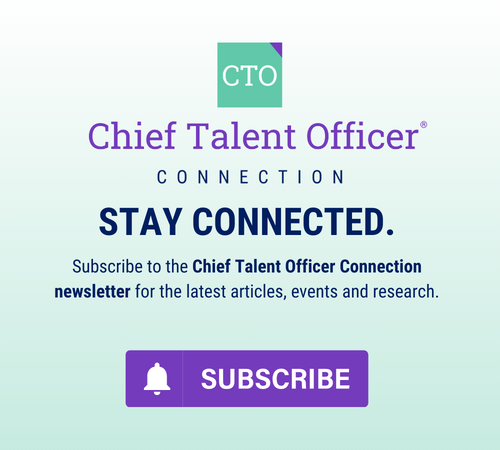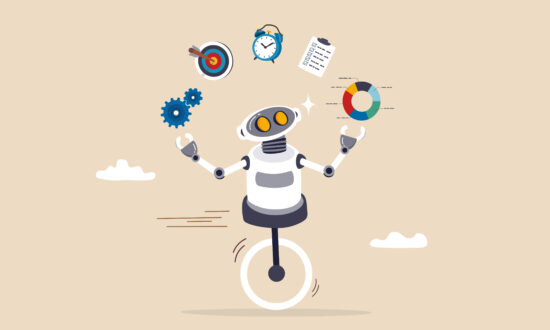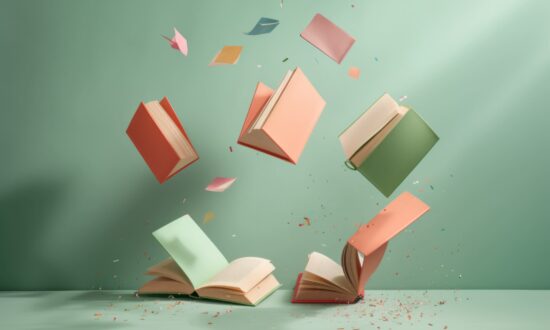Bring your own device (BYOD) represents an emergent practice in many organizations. In the past, work PCs were assigned, as were phones or anything else needed. But people are starting to bring their own technology to work with expectations that IT will support it.
For those deploying enterprise learning, BYOD can cause nightmares. But companies have been on the front end of major technology transformations before, said Avron Barr, director of the International Federation for Learning, Education, and Training Systems Interoperability (LETSI), a nonprofit organization focused on technology in learning. To make BYOD work, learning leaders must first determine if a device strategy fits an organization’s learning needs.
Retailer The Gap employs thousands of hourly workers. Even though most of them have a personal mobile device, Sue Puhlhorn, the company’s senior director of learning and organizational effectiveness, said those hourly employees need to learn on site when time can be scheduled. She said anytime-anywhere learning overly complicates wage and work restrictions at the federal and state level, although the company is evaluating iPads as an in-store delivery platform.
Delivering training to employee devices is a good fit for organizations that already embrace BYOD, but they must be willing to invest to develop an infrastructure that supports employees’ learning needs while protecting their assets.
The right environment for BYOD will empower employees. In that environment:
•Sensitive information is already tagged, secured and monitored.
•The company is willing to focus on new learning investments.
•Secure file synchronization services are in place.
•Policies are in place for device types, participation eligibility, service-level expectations, deployment and training, shared cost model, security, acceptable use, support and maintenance.
“This is not a learning problem, it is an enterprise infrastructure problem, and the chief learning officer shouldn’t be dealing with it at all,” Barr said. Further, vendors have a responsibility to keep up with the technology. “When the iPhone first came out, Flash vendors got nervous, but once the iPhone had that huge adoption curve, especially in corporations, there was no question. Flash wasn’t going to do it for you.” Adobe underlined the Flash risk when it withdrew its mobile version.
To develop a BYOD infrastructure, organizations should decide how to offer content so it works on a diverse set of devices. That means building a strategy and getting appropriate software to manage security and access. This software should delete any sensitive information from a device remotely in case it is lost.
A BYOD infrastructure requires that leaders:
•Set security policies on training content to protect what is important, and make sure the organization complies with third-party content licensing.
•Push the technology delivery stack back to vendors and third-party developers. Rather than specify particular technologies, specify a range of platforms and work with partners who can deliver content and experiences to those platforms.
•Separate the interface from the content, allowing for proprietary delivery tools.
•Consider using SCORM and its derivative, Tin Can, to encode learning objects and make them more shareable.
•Offer a self-service applications store that allows employees to download applications and assets.
Geoff Stead, senior director, mobile learning for global telecommunications company Qualcomm, said a set of mechanical issues must be addressed, like how to push out content so it works on a diverse ecosystem of devices. Then the issue shifts to security of access.
“Companies like Qualcomm have very strong firewalls with the majority of information on the inside, and very little information on the outside. Those are both important issues if you are trying to reach the maximum number of potential learners.”
John Polaschek, Qualcomm’s senior manager for learning technology, calls this a transient device issue for storing proprietary information. He said organizations need to be goal-oriented. Some may want to lock down everything, but people have to be able to get their work done.
Learning infrastructures need to permit people to download compatible apps and content to various devices for streaming audio and video.
Making Future Transitions
Because BYOD learning is an infrastructure issue, Qualcomm often pushes requirements back to vendors, providing deployment specifications for Android devices, Apple iPhones and iPads, and a variety of browsers. Qualcomm’s strategy focuses on future content meeting new specifications. Converted legacy content must provide clear value to mobile users.
One of the trickier issues comes not from the media, but from the way proprietary learning assessments are implemented. Assessments typically run atop learning management systems, which store data in an SQL database.
There are separation issues here, too. The assessment may be written to manage display, fonts and other device requirements, but consider the standard backend. Assessment results need to be captured and stored by the system of record.
Until a few years ago all training was delivered in a classroom or other physical experience. Being strategic meant understanding future leadership skills and preparing people for change. Training organizations didn’t need to worry about technology shifts. There was only the learning management system.
With the advent of BYOD, learning leaders must include technology in their strategic visions. Barr said this is a learning opportunity for CLOs as it “shows that there needs to be some long-term architectural planning. Learning organizations must now integrate multi-level architectures and long-term strategies about IT.”
LETSI’s Barr perceives only two paths moving into the future: either one vendor dominates, as Microsoft did with Windows, or a standard like HTML 5 wins broad adoption. Barr said the latter is more likely given the continued flux in the hardware market.
Qualcomm’s Polaschek said it is better to embrace BYOD and figure out solutions for it, than not embrace it and shut it down. “BYOD provides a competitive advantage. If you aren’t giving people tools to do their jobs better, then a competitor will, and that will give them the advantage.”
However, that does not mean companies should make mobile learning a small version of e-learning.
“You miss out on many things that you couldn’t do in e-learning, like location, portability and the various sensors that capture the device’s orientation,” Qualcomm’s Stead said.
Enterprise social offers a complement to the BYOD scenario. The Gap uses Jive to help employees share best practices, ask questions and share experiences. Tools such as Jive natively deploy across desktops, iOS and Android, avoiding many cross-platform issues.
Devices may contribute as second screens to other learning experiences, bringing mentors in or engaging communities simultaneously with other types of learning. Training isn’t all the same.
“Consider a workplace sexual harassment course,” Barr said. “If all you have to do is deploy a course and record that every employee has taken it in order to avoid being sued, that is very different than a learning experience where people need to integrate learning into practice. The later requires you to have tools with you when you learn.”
Learning comes from contextual experiences that integrate guidance with practice. Tablets and smartphones now deliver digital technology in a personal way, making them more like tools owners could bring with them from job to job.
BYOD Do’s and Don’ts
• Don’t convert all old material into new, mobile device formats. Select content to be delivered across a specified range of target platforms. Examine the learning asset inventory — videos, assessments, documents — and decide what should be repurposed for a mobile, bring-your-own-device (BYOD) environment.
• Avoid simple, browser-like experiences in favor of more engaging, fast, natural-feeling native apps that can compete for people’s attention.
• Adopt standards such as HTML5, MPEG-3 and 4 and PDF to keep content independent of platform.
• Consider employment rules when designing learning experiences to avoid state and federal violations. Mobile learning for hourly employees is not the best place to start a BYOD investment.
• Look to the cloud as a host to create a standard repository for media to stream through native apps.
• Consider classification schemes for training materials that make low-risk content more easily accessible than material with strategic, competitive or proprietary implications.
• Monitor development of cross-platform deployment tools to drive down costs for packaging, conversion and deployment.
• Design learning experiences to download content for future viewing, reducing the need for a connection. Look to mobile for new capabilities with device portability, location awareness, sensor arrays, cameras, microphones and other features that reach beyond conversion of desktop- or paper-based materials.
BYOD may be fueling nightmares today as organizations convert from paper, classrooms and Flash, but it promises to unleash a new wave of innovation as learning becomes more contextual, timely and personal.
Daniel W. Rasmus is a learning strategist and analyst and author of Management by Design. He can be reached at editor@CLOmedia.com.