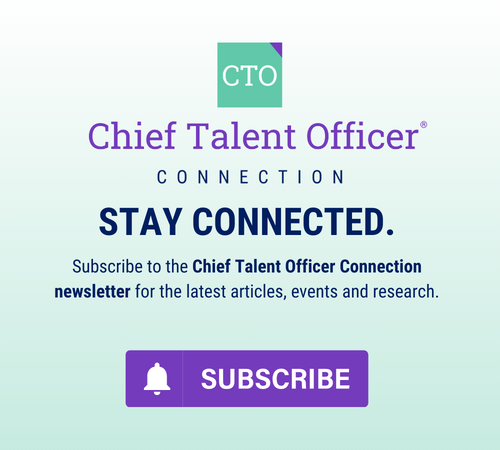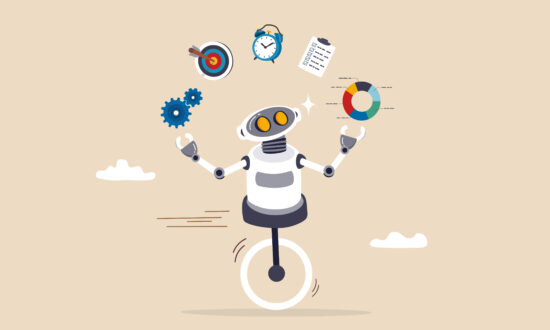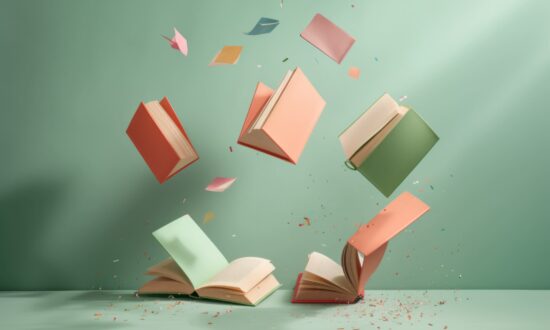For all their appeal, visionary ideas sometimes can be frustrating. Take the field of performance support. It’s been well over a decade since advanced thinkers starting developing visions of supporting the performance of knowledge workers with the right resources delivered electronically at the point of need. In this vision, advice, tools, reference information and training–all customized to people’s jobs and roles–would be pushed to them whenever needed, right at the desktop. Great idea, right? Yes, except that making that idea a reality has taken longer than anyone hoped.
Today, to adapt a well-known saying, the vision is a reality, just unevenly distributed. Technologies and design principles have evolved to the point where this kind of support can be delivered not just to critical workers in areas such as field service and contact centers, but also to executives to support better management and decision-making.
Uneven Distribution
In spite of learning and training advancements with things like portals and learning management systems, the performance and learning model for most organizations today is still a traditional one, with courses measured in hours and curricula based on static job descriptions. As a result, at the moment of performance–a customer inquiry to a call center, for example–the information needed to resolve an issue may or may not be in the head of the worker. The right way of performing may or may not be embedded in the processes enacted by the application. We know that the information is somewhere out there–in a file, a database or in someone else’s head–but the system probably does not make it very easy for someone to find that information during the performance moment.
Organizations feel this problem most intensely during periods of economic challenge. When fewer workers are challenged to maintain productivity levels, they are forced into more intensive use of information systems to aid their performance. Too often, however, they find the systems unequal to the task. System resources need to be supplemented by other forms of support that are not integrated with the primary system. When learning occurs, it generally still takes place away from the workplace. Knowledge “leakage” (the lag time between learning and the use of that learning during performance) then creates performance problems.
Better Technologies, Better Design
The performance needs of today and tomorrow require a more dynamic approach to pushing content to workers and making the connections available in real time to help employees find what they need to perform optimally. Technologies are emerging that enable us to be much smarter about what content we push and when.
In addition, learning design is now more sophisticated. The vision of integrated performance support always depended on more granular content. That is, instead of a one-hour learning module, the idea was to push 10 or 15 seconds of relevant video or other media to a worker to support a focused performance need. That granular approach to design is gradually gaining in popularity. Instead of viewing learning in terms of hours of content, designers are now more attuned to the need to build small nuggets of a few pages or a few minutes as well. These nuggets are then tagged with metadata from an overall content architecture that defines the types of content, as well as the key attributes and key words needed to push out content to the right people at the right times.
At the same time, the ability to sense and monitor performers’ contexts and actions is getting better. Based on context, personalization engines apply business rules to push nuggets of content out to each individual when needed. For example, “I notice you’re talking to a customer about a second phone line; here are some relevant products and services to mention.”
The result is a capability to push content to people based on a number of parameters:
- Skills profile:The system can keep track of the changing set of skills and knowledge that performers need, as well as their level of mastery. Product specifications that change every month, competitive intelligence and new procedures can all be part of the skills profile, as well as the performer’s level of mastery. This means that the system can push exactly the right nuggets of content to the performer.
- Actions in a software tool: Performance support can proactively provide help and learning support as a worker performs a task in an ERP system or software tool. Such support is context-specific, going well beyond the infamous “Clippie” agent that pops up to ask us if we’re typing a letter. (“Yes, now go away.”)
- Interests and preferences: Performance support also can now include an automated personal researcher or librarian that sends you articles and nuggets of content based on areas of interest you’ve selected, in the form that helps you the most.
Intelligent Sales Suite
Performance support tools also can rely on another aspect of today’s technology infrastructure: the ability to sense physical location of the worker. For example, consider a learning and performance support solution in the retail industry to support sales clerks. It’s based on a number of emerging technologies including Tablet PCs, Bluetooth, speech recognition, 802.11 wireless networking and knowledge modeling.
Here’s how it works. In a retail store, the sales associate wears a small Bluetooth earpiece and carries a Tablet PC. When he meets with a customer with a specific question he cannot answer, he paraphrases or simply repeats the question. The earpiece picks up the associate’s speech, and the application uses speech technology to discern the topic of conversation by looking for specific keywords or phrases. When the system finds a match, it retrieves related product information or learning content from a central location and displays it on the tablet screen, which the associate may then share with the customer. To keep the user’s attention focused on the customer, the application first whispers to the user when its finds a match. Thus, the associate only shifts his attention to the tablet when he is sure the right content is being displayed. The prototype also uses an 802.11-based location engine to pinpoint the current location of the user and the customer. This helps improve accuracy by looking only for information related to products in the immediate area of the customer, rather than the entire store.
Decision Support Systems
If the right information can now be delivered to sales clerks, why not to business executives? Though the challenges are somewhat greater, in fact such a goal is now possible. The learning organization at Avaya has made great strides with a decision support tool to help the learning function align its programs with the greater needs of the business.
That alignment, we all know, can be a challenge for a variety of reasons. Executives often face frustrating delays in getting information they need to manage the learning development effort. At Avaya University, as with so many other learning organizations, the primary information management tools previously had been computerized spreadsheets that were passed down the development manager chain as each manager entered course data, including title, resources assigned and development milestone dates. This was not exactly efficient—neither as a tracking tool nor as a repository of information. Learning managers were finding that it could take days just to answer a simple question, like how many Web-based courses went live last month, and how many are scheduled for this month. Ambiguities and misunderstandings also can be a problem in information management. One Avaya University manager recalls the time she was looking for course deployment dates for a report. When the report came out, she realized she’d actually been provided with the course development date. That miscommunication had thrown off the whole work program.
Automated Information Management and Decision Support
Avaya University has overcome many of these information management challenges with a new Web-based work management and decision support tool that now captures, integrates and reports key performance metrics across the business, the learning units and the development and delivery centers. The tool enables the automation of data capture, as well as the integration and reporting of service level and performance metrics.
Standard metrics managed through the tool include:
- Course hours developed (forecast versus actual, course hours by business unit and media mix, milestone dates met).
- Student days delivered (forecast versus actual, breakdowns by media mix, region and business unit).
- Process and performance metrics (total product cycle time, productivity).
In addition to handling data entry and management, the Web-based tool includes a visual and configurable reporting system. Data from across the enterprise is loaded into the reporting database and then made available to management throughout the enterprise in both an online visual reporting engine and a software spreadsheet pivot table in a downloadable format.
Executives can then interact with the tool and drill down to answer specific questions they may have about the business. Reports structure data at many levels and along numerous dimensions. Users can drill down into forecasts to determine which business units are requesting the most training or to determine which units are creating too much or too little courseware of a certain media type. Having information delivered whenever it is needed is a boon to making the right decisions about spending and resources.
The tool delivers a number of hard benefits to Avaya, including:
- Accelerated product cycle time, by reducing cross-functional hand-off times.
- Improved service, through better tracking, management and reporting of service-level agreements (SLAs) and learning portfolios.
- Improved learning unit efficiency through improved resource planning and more efficient status reporting and management. (The organization estimates 20 percent time savings.)
- Improved unit productivity through better insight. For example, the forecast versus actual reports provide the insight necessary to uncover process improvement opportunities.
Additional Enhancements
As the system has evolved, the Avaya development team has enhanced the tool so it now includes data feeds from systems such as the learning management system and the project time-tracking system (e.g., Microsoft Project Central). These enhancements have created a single data warehouse and reporting engine for analyzing actual and forecast data across all systems and functions within the learning department.
Organizations searching for ways to help their people be more productive increasingly will be pursuing these kinds of performance support applications. Decision support is, after all, just another kind of performance support: providing the information necessary for executives to perform their distinctive tasks optimally. Indeed, the lines between learning, knowledge management, performance support and decision support are getting increasingly blurred by the month. As learning organizations become more closely aligned with the needs of the business, and as learning executives become measured more by business value produced, these new advanced learning and performance technologies will be more closely tied to those moments when workers and executives are really producing value for the organization.
Dan Bielenberg is senior learning architect for Accenture Learning, with more than 18 years of experience planning, designing and delivering quality learning experiences. Chris Foley, director of Accenture Learning, has pioneered the use of decision support systems. John Hubbell is an executive director for Accenture Learning, with more than 15 years of experience in IT, learning sciences, management consulting and outsourcing. You can reach them at advanced@clomedia.com.