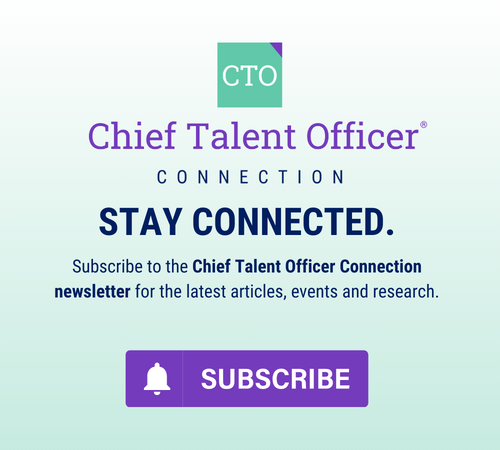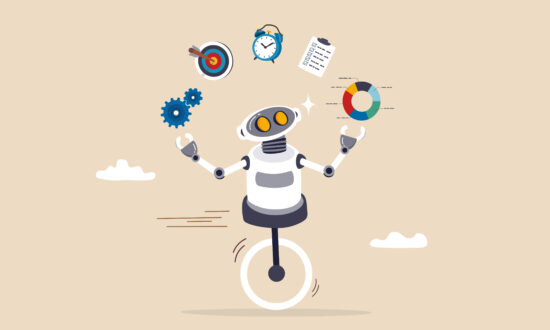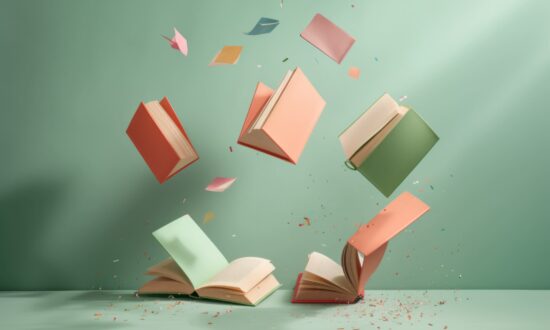For businesses planning to install an LMS, the Internet provides a wealth of guidance in comparing product features and support for conducting a comprehensive product evaluation exercise, from developing business cases to vendor selection. However, there is one critical step that is often overlooked.
Organizations must address the issue of demographic data readiness as a key component of an LMS evaluation. Correct, consistent and current demographic data is key to optimizing the value of an LMS investment and will also help accelerate the subsequent implementation. See Figure 1.
Figure 1: Common Business Requirements Versus Technology Demands
| The Business Wants… | The Technology Needs… |
| Administration for multiple groups | Complete and up-to-date record of student/group membership |
| Management of skills and curricula | Populated job role records that are aligned with the skill and curricula information |
| Regulatory and compliance reporting | Accurate and complete student/department and course/training group information |
| Segmentation of the global learning catalog | Complete course/training group and student/training group information |
| Financial reporting and charge-backs | Complete and accurate mapping of information from students to departmental cost centers |
| Managerial access to student records within a specific line group | Complete and accurate mapping of information from students to managers |
Without the requisite data quality, the value that can be delivered through an LMS, regardless of the system, will be significantly reduced and implementation will be more painful.
So what steps should you take to ensure your demographic data will allow your organization to extract the most value from an LMS investment? The following steps should be integral to your LMS readiness assessment.
Step 1. Get Your Hands Around the Demographic Data You Already Have
In order to function, an LMS requires a hierarchy of data elements, divided along demographic (locations, facilities, jobs/roles, organizations/groups and employees) and operational (classes, courses, vendors, skills, curricula and instructors) lines.
The key is to ensure the demographic elements are complete and consistent before addressing the operational elements. Focusing on the demographic requirements, the first step is to produce (or obtain) a data dictionary, containing the following information. See Figure 2.
Figure 2: Elements of a Data Dictionary
| Entities | Properties |
|
|
Step 2. Agree On the Functionality Your Business Needs
Turning our attention to the operational requirements, the next step is to produce a list of required functionality you’re seeking from your LMS, prioritized into two groups: must-have and would-like-to-have. Vendor product sheets prove particularly useful here. Typical business needs can be grouped into the areas in figure 3.
Figure 3: Typical LMS Functionality
| Management | Enrollment | Enrollment Reporting |
|
|
|
Step 3. Produce a Traceability Matrix
Using the list developed in step 2, check your list of functional requirements with the demographic data required to support.
Step 4. Develop a Data Preparation Plan
At this point, you will have a view of where to assign resources to address the “gaps” in your demographic data. Your data preparation plan describes the complete process of transforming your data from its current state into an LMS-ready state. In planning your process, consider the following questions. See Figure 4.
Figure 4: Points to Consider When Creating a Data Preparation Plan
| Who… | What… | When… |
| …will perform the work? …will manage the process? …will review/sign off the results? …will provide the budget? | …data will be changed? …are the systems affected? …are the individual tasks? | …will the exercise start? …will the exercise end? …will each task start? …will each task complete? |
| Where… | How… | |
| …will the work take place? …does the source data reside? …will the target data reside? | …will the data be transformed? …will the exercise be managed? …will this work affect your business? …will success be measured? |
Depending on the quality of the existing data, the choice of solution will be either automated or a manual exercise. There are several options available to assist in a data preparation exercise:
- Commercial Data Cleaning Tools: Assist in the standardization of names and addresses by analyzing existing lists of databases. Some products offer interfaces to public domain databases to perform matching.
- De-Duplication Tools: Use data analysis and mining techniques to identify duplicate records. Particularly effective when your demographic sources have been recently consolidated.
- Data Analysis Tools: Produce reports based on the structure and integrity of the databases, to assist custom-developed data and cleanup packages.
- Custom-Developed: Best suited where the demographic data is severely inconsistent or erroneous. This is the most resource-intensive approach, but allows the most flexibility in producing cleaning rules.
Summary
Addressing data issues up front as an integral part of your LMS planning process will help you to extract maximum value from your investment in LMS technology. The four-step process set out above will help you ensure your organization is ready for the investment and that subsequent implementation time is accelerated.
Chris Steel is a member of PA’s Management Group. He focuses on advising clients on how to gain maximum value from information technology investment, and on helping them realize that value through strong and effective implementation management. Paul Craig is a principal consultant with PA Consulting Group. He specializes in enterprise system architectures, Internet technologies and delivering real value e-business solutions. They can be reached at steel.craig@clomedia.com.